Quishing, or QR phishing, is a cybersecurity threat that utilizes QR codes to deceive individuals into visiting malicious websites or downloading harmful content. This form of phishing takes advantage of the increasing use and trust in QR codes, which are often perceived as safe due to their common usage in legitimate contexts like menus or payment systems.
How Quishing Works
1. Creation of Malicious QR Codes: Attackers generate QR codes that link to harmful websites. These codes can be embedded in phishing emails, social media posts, flyers, or even displayed in public places.
2. Deceptive Tactics: Cybercriminals often employ social engineering techniques to entice victims into scanning the QR code. For example, they might present it as a link to an important document or a chance to win a prize.
3. Execution of the Attack: When a victim scans the QR code with their smartphone, they are redirected to a fraudulent site that may request sensitive information such as login credentials or financial details. In some cases, scanning the code can also trigger automatic downloads of malware.
Risks and Consequences
Quishing poses significant risks similar to traditional phishing attacks, including:
– Data Theft: Attackers can harvest sensitive information like usernames, passwords, and personal identification data.
– Financial Fraud: Victims may unknowingly provide their banking information, leading to unauthorized transactions.
– Malware Installation: Scanning a malicious QR code can result in malware being installed on the victim’s device, potentially compromising their security further.
Prevention Tips
To protect against quishing attacks, individuals and organizations should consider the following strategies:
– Verify Sources: Always check the legitimacy of the source before scanning a QR code. If it appears suspicious or unsolicited, avoid scanning it.
– Use Security Software: Employ advanced security solutions that can detect and block malicious URLs linked to QR codes.
– Educate Users: Raise awareness about the risks associated with scanning unknown QR codes and encourage cautious behavior regarding digital interactions.
Quishing represents a modern evolution of phishing tactics that exploits the convenience and trust associated with QR codes. By understanding how these attacks operate and implementing preventive measures, individuals can better safeguard their personal information against such threats.
Identifying a malicious QR code, often associated with quishing (QR phishing), requires vigilance and awareness of certain warning signs. Here are key strategies to help you detect potentially harmful QR codes:
1. Check the Source
– Reputable Origin: Ensure the QR code comes from a trusted source. If you encounter a QR code in an unfamiliar context (like unsolicited emails or flyers), be cautious.
– Email Verification: Look for signs of phishing in emails, such as generic addresses or misspellings in the sender’s email domain .
2. Inspect the QR Code
– Physical Condition: Examine the QR code for signs of tampering, such as alterations or poor quality. Legitimate codes should be clear and well-printed .
– Design Consistency: Genuine QR codes typically have a uniform design. If the code looks distorted or irregular, avoid scanning it .
3. Analyze the URL
– URL Preview: Use a QR scanner that displays the URL before redirecting you. Check for misspellings or unusual characters in the URL, which can indicate a fraudulent site .
– Secure Connection: Look for URLs that start with “https://” and include a padlock symbol, indicating a secure connection .
4. Be Wary of Requests for Sensitive Information
– No Personal Data: Legitimate sites will not ask for sensitive information like passwords or credit card details immediately after scanning a QR code. If prompted to provide such information, it’s likely a scam .
5. Avoid Unfamiliar Apps and Offers
– Suspicious Content: If scanning leads to an app download page that seems unfamiliar or offers deals that are too good to be true, refrain from proceeding .
– Urgency and Pressure: Be cautious of any QR codes that create a sense of urgency or pressure you to act quickly—these are common tactics used in scams .
6. Use Security Software
– Antivirus Protection: Ensure your devices have up-to-date antivirus software that can help detect malicious links or downloads associated with scanned QR codes .
By applying these strategies, you can significantly reduce the risk of falling victim to malicious QR codes and protect your personal information from potential threats.